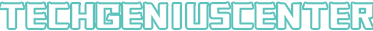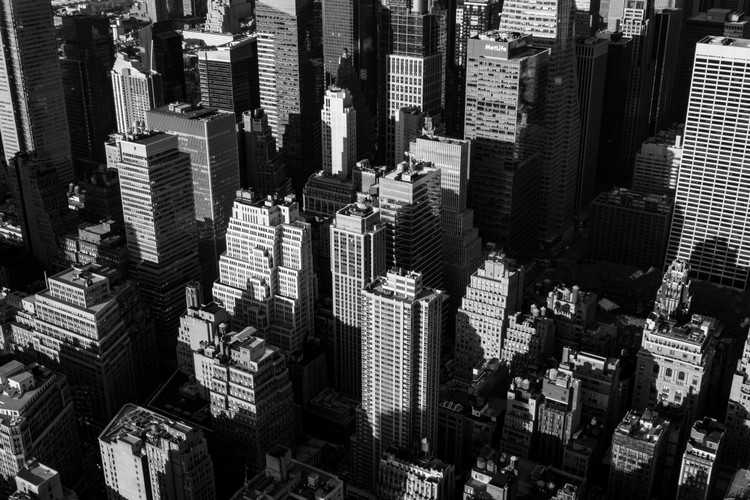The JBL Charge 3 is a portable Bluetooth speaker that offers impressive sound quality and long battery life. Pairing the JBL Charge 3 with your device is a straightforward process that allows you to enjoy your favorite music wirelessly. In this article, we will discuss how to pair the JBL Charge 3 with your device, the range of connectivity options, and the troubleshooting steps in case of any pairing issues.

To pair the JBL Charge 3 with your device, start by ensuring that the speaker is turned on and in pairing mode. You can do this by pressing and holding the power button until the Bluetooth light starts flashing. Then, on your device, go to the settings and turn on the Bluetooth function. You will see a list of available devices, and the JBL Charge 3 should appear on that list. Tap on it to connect. Once connected, you will hear a confirmation sound, and the Bluetooth light on the speaker will stop flashing.
The JBL Charge 3 offers a range of connectivity options to suit your needs. In addition to Bluetooth, it also has an auxiliary input for connecting devices using a 3.5mm audio cable. This is especially useful if your device does not have Bluetooth capabilities or if you prefer a wired connection. Furthermore, the JBL Charge 3 can also connect to multiple devices simultaneously, allowing you to switch between them without the hassle of repeated pairing.
If you encounter any pairing issues with the JBL Charge 3, there are a few troubleshooting steps you can try. First, make sure that your device is within the Bluetooth range of the speaker. The JBL Charge 3 has a range of approximately 30 feet, but walls and other obstacles can affect the signal strength. If the issue persists, try turning off Bluetooth on your device and then turning it back on. Sometimes a simple reset can resolve connectivity problems. Additionally, you can try forgetting the JBL Charge 3 on your device and then pairing it again from scratch.
In conclusion, pairing the JBL Charge 3 with your device is a simple process that can be done wirelessly via Bluetooth or using a 3.5mm audio cable. The speaker also offers the convenience of connecting to multiple devices simultaneously. If you face any difficulties, there are troubleshooting steps available to help resolve any pairing issues. With its impressive sound quality and versatile connectivity options, the JBL Charge 3 is a reliable and enjoyable portable speaker for all your music needs.