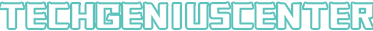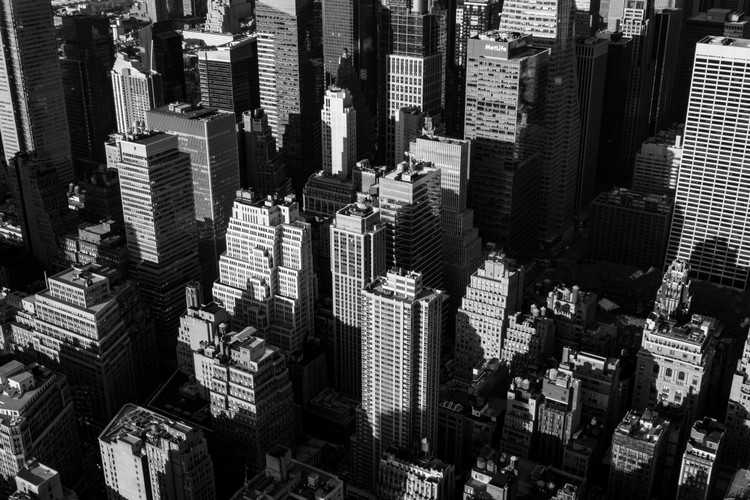UE BOOM 3 is a portable Bluetooth speaker that provides high-quality sound and can be paired with various devices. Pairing the UE BOOM 3 is a simple process and can be done easily using the Bluetooth settings on your device. In this article, we will explore how to pair the UE BOOM 3 in detail.
To pair the UE BOOM 3, first, make sure the speaker is turned on and in pairing mode. You can do this by pressing the power button located on the top of the speaker. The power button will illuminate when the speaker is turned on. Once the speaker is on, it will automatically enter pairing mode.
Next, open the Bluetooth settings on your device. This can usually be found in the settings menu. Enable the Bluetooth function if it is not already turned on. Your device will then search for available Bluetooth devices.
In the Bluetooth settings, you should see the UE BOOM 3 listed as an available device. Tap on the UE BOOM 3 to connect to it. Your device may prompt you for a pairing code, but most Bluetooth devices do not require one. If prompted, enter 0000 or 1234 as the code.

After connecting, you should hear a sound or see a notification on your device confirming the successful pairing. The UE BOOM 3 is now ready to use. You can play music or other audio from your device, and it will be wirelessly transmitted to the speaker.
In conclusion, pairing the UE BOOM 3 with your device is a simple process that can be completed in just a few steps. Make sure the speaker is turned on and in pairing mode, open the Bluetooth settings on your device, and select the UE BOOM 3 from the available devices. Once connected, you can enjoy high-quality sound wirelessly from your device through the UE BOOM 3.